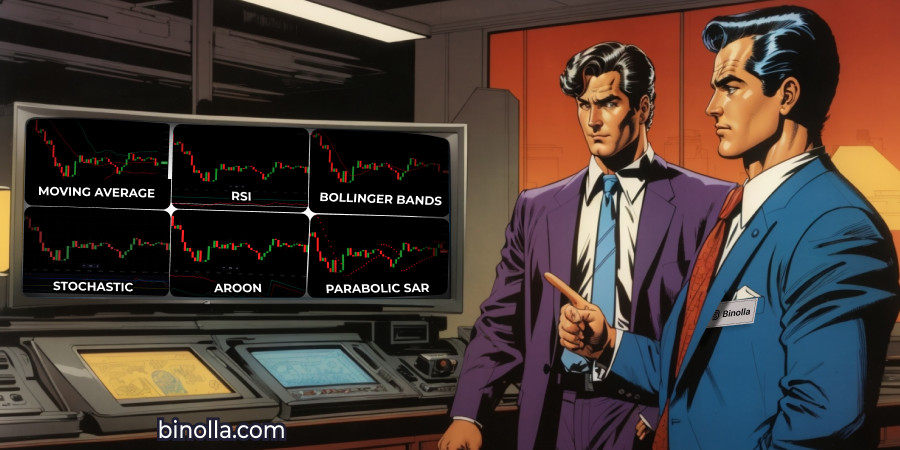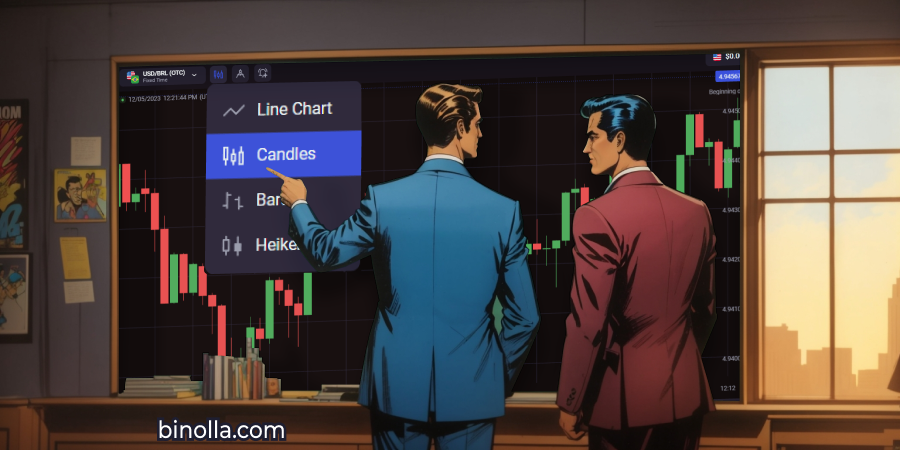Binolla Platform: How to Register and Deposit Funds

By reading this guide, you will find out more about how to register, log in to your account, deposit funds, and withdraw your profits from your Binolla account.
Register at Binolla
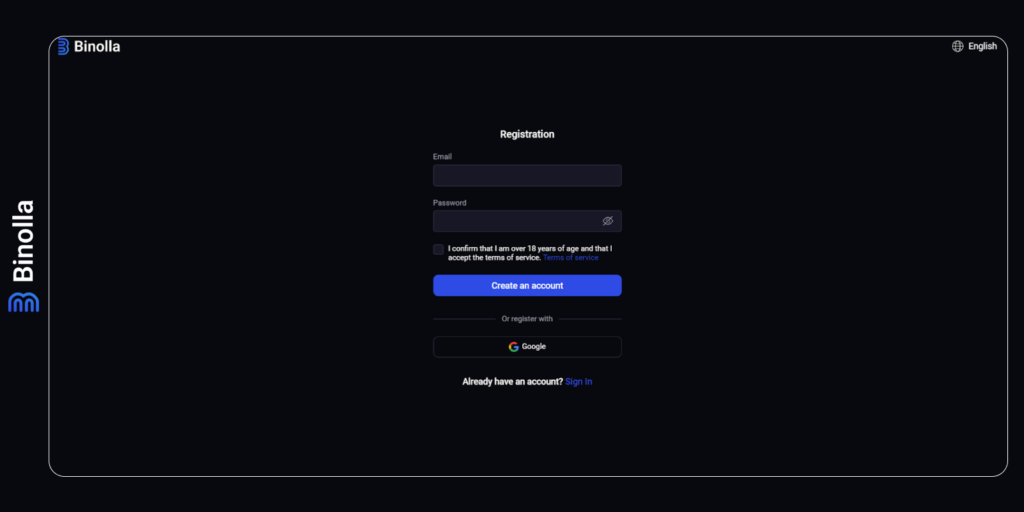
To create an account at Binolla, you need to complete the following steps:
- Visit our website and click Sign up.
- Enter your email address and come up with a strong password. You can also sign up with your Google account.
- Confirm that you are of eligible age (18+) and that you have read our terms of service.
- Click Create account below the form.
After you create an account, you can have access to the platform and all its features.
Log in to Binolla Account
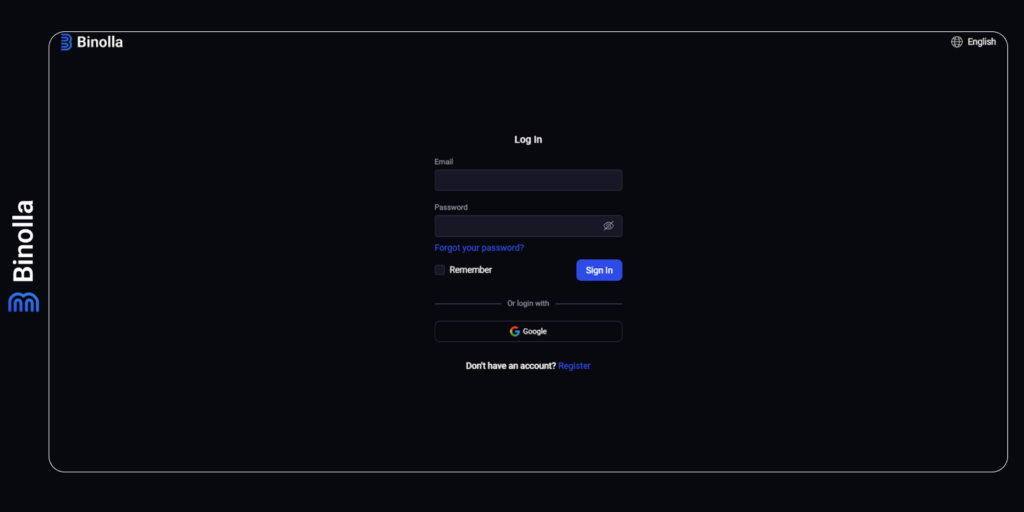
If you have logged out or your session has expired, you will be required to log in to your account again. To do that, you need to do the following:
- Click Log in once you are on our website.
- Use your email and password that you entered during the registration procedure.
- You can also log in with your Google Account.
- Click Sign in to enter your profile.
Verify Account at Binolla
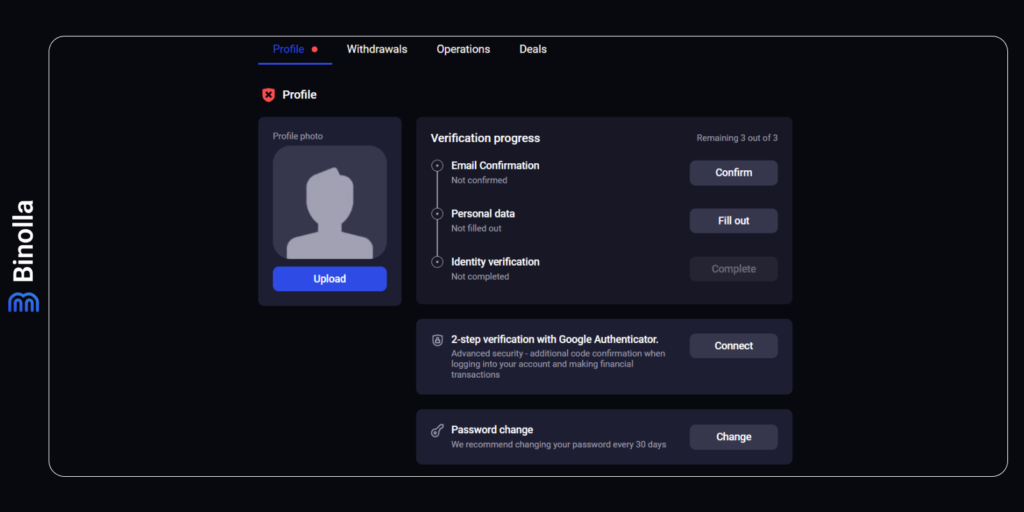
To verify your account at Binolla, you need to do the following:
- Go to your personal account menu and click Profile there;
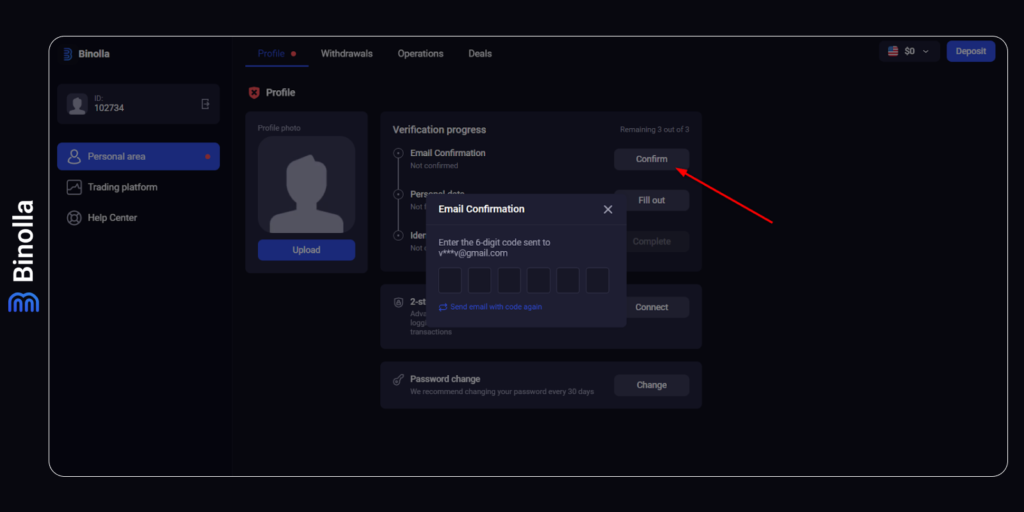
- Click Confirm to complete email verification. Enter the code that you will receive in your electronic mailbox;
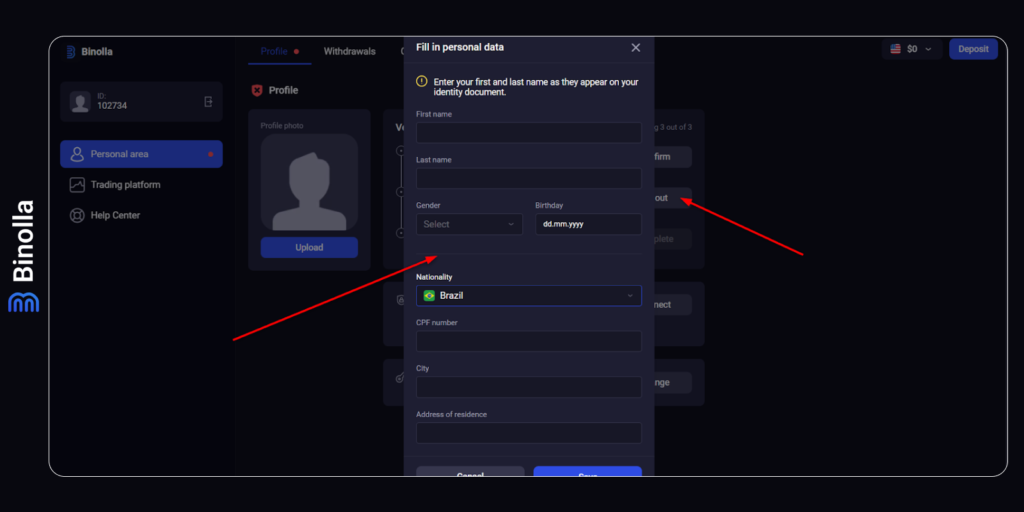
- Click Fill out and provide your first and last name, choose your gender and provide your date of birth, pick your country, type your city and address of residence;
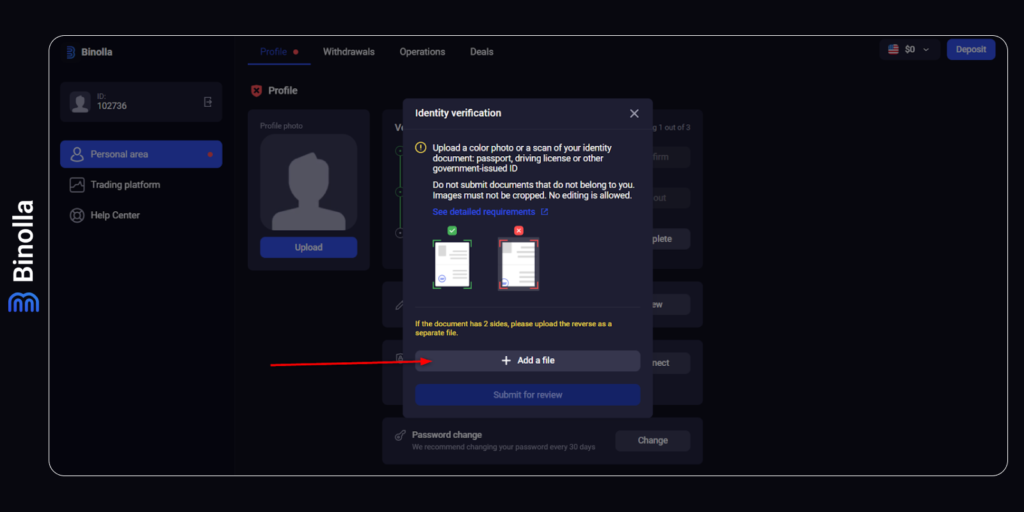
- Click Add a file to upload your ID documents copies and wait for our administration to approve them.
The verification process is required for Binolla to comply with KYC (Know Your Customer) policies and allows us to identify our customers. All restrictions (mostly in the range of payment methods) will be canceled once the account is completely verified and approved by the Binolla administration.
Account Verification Requirements
To register at Binolla and verify your account, you are to be at least 18. The verification can be done with the copies of the following documents:
- National ID;
- Passport;
- Driver’s license.
If your citizenship differs from your current country of residence, you can provide any proof of right to live in this country, including a residence permit.
The ID documents that you provide for verification should contain:
- Your full name;
- Your photo;
- Date of Birth;
- Expiration date;
- Document number.
The verification procedure may take time, which depends, inter alia, on the accuracy and quality of the documents that you provide.
The documents must be in PDF, PNG, or JPG. Their size should not exceed 5 MB.
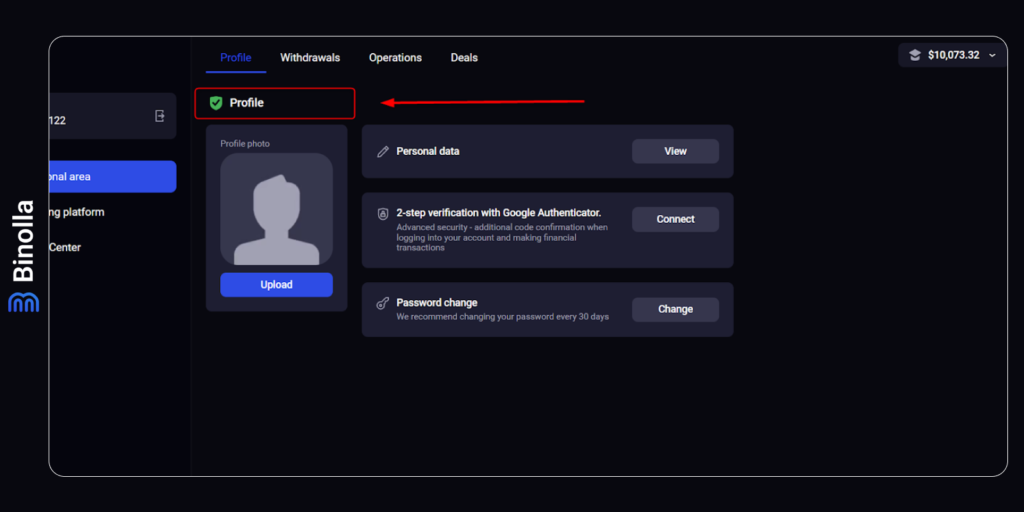
After your account is verified, you will see a special green shield icon close to the Profile word.
Demo at Binolla
To practice online trading at Binolla, you can start with a demo. To open it, you need to:
- Log in to your account and click a button with your balance and the US flag left on it.

- In the menu that appears, you need to activate your demo account.

- After you succeed, you will see a special notification, which you should close and start trading with virtual money.

The maximum amount of virtual money that you can start trading with is $10,000. However, it is recommended that you set the sum that you are going to invest in real money trading so that training will be more effective.
Using Promo Codes at Binolla
Traders are rewarded for various activities with a promo code that they can use to receive additional money for trading. These bonuses are a great way for traders to increase their trading balances. To activate a promo code, you need to paste it in the appropriate field, choose the deposit amount and proceed with the transaction.
Promo Code Requirements
Each promo code has its own terms and conditions. Some of the general ones are listed below:
- Number of activations. Some promo codes can be activated only once, while others are available several times;
- Deposit requirements. All promo codes at Binolla can be activated after you deposit a certain amount. Keep in mind that the maximum bonus amount is capped as well. Make sure that you top up the balance with the amount that meets the minimum and maximum requirements;
- Validity period. Promo codes at Binolla are valid through a particular period. Make sure that you are in time to activate it before this period expires.
How to Activate a Promo Code
Activating a promo code at Binolla is very simple. You should complete several steps to receive additional bonus money to your balance. Find a detailed guide on how to activate a promo code at Binolla in the following lines.
Select a Payment Method
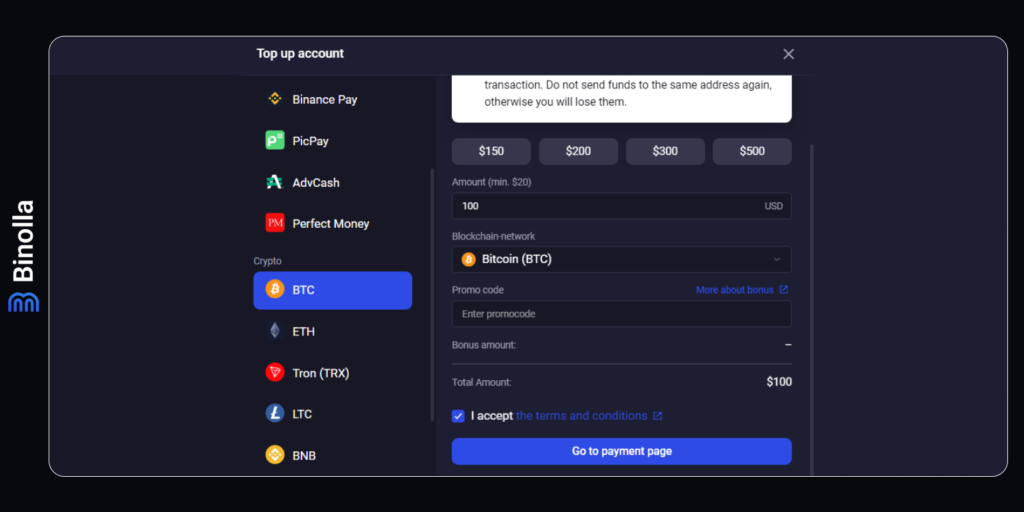
You need to go to the Deposit Menu and choose a banking option. Then, you should enter the amount that you are going to deposit at Binolla.
Paste a Promo Code
In the Promo code field, paste the promo code. You can also read more about bonuses in our FAQ by simply clicking on the link above the Promo code field.
Complete the Transaction
The next step is to complete the transaction with the payment method that you have chosen previously. Once the money is on your balance, you will also receive a bonus that you have claimed with the promo code.
Deposit Funds at Binolla
To make is as convenient for traders as possible, Binolla offers the most popular payment methods for each region. In general, you can use:
- credit and debit cards;
- electronic wallets;
- bank transfers;
- cryptocurrencies.
To deposit funds at Binolla, traders are required to do the following:

- Click the blue Deposit button at the top-right part of the screen;
- Choose a payment method on the form that appears;
- Indicate the amount that you want to deposit (keep in mind that it shouldn’t be below or above the limitations for a particular banking option);
- Tick the checkbox and confirm that you have read our conditions;
- Click Proceed and fill out the form with the necessary data on the next page;
- Press Deposit below the form and use the payment credentials to complete the transaction.
How to Deposit Funds via International Payment Methods: General Instruction
VISA and Mastercard
To top up your balance via VISA and Mastercard, you need to do the following:
- Go to the Binolla Website and log in to your account;
- Click Deposit at the top-right part of the page;
- Choose VISA or Mastercard from the list of banking options;
- Provide your credit/debit card credentials, including number, date of card expiration and other required data;
- Indicate the amount you want to transfer;
- Press Deposit below the form to initiate transaction.
Bitcoin
To deposit funds via Bitcoin, one should complete the following steps:
Select Bitcoin
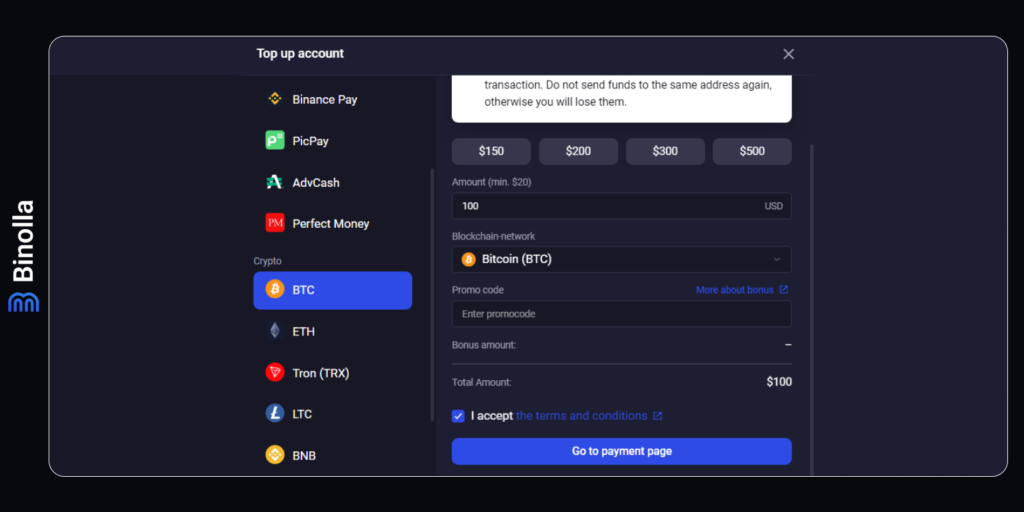
Choose Bitcoin from the list of payment methods. Fill out the form by choosing or indicating the amount you want to deposit. Enter the promo code if you have one. Accept that you have read the terms and conditions above the Blue button. Keep in mind that one Bitcoin address can be used for a single transaction only! Do not send funds to the same address again. Otherwise, you will lose money.
Provide your Name and Choose a Bank
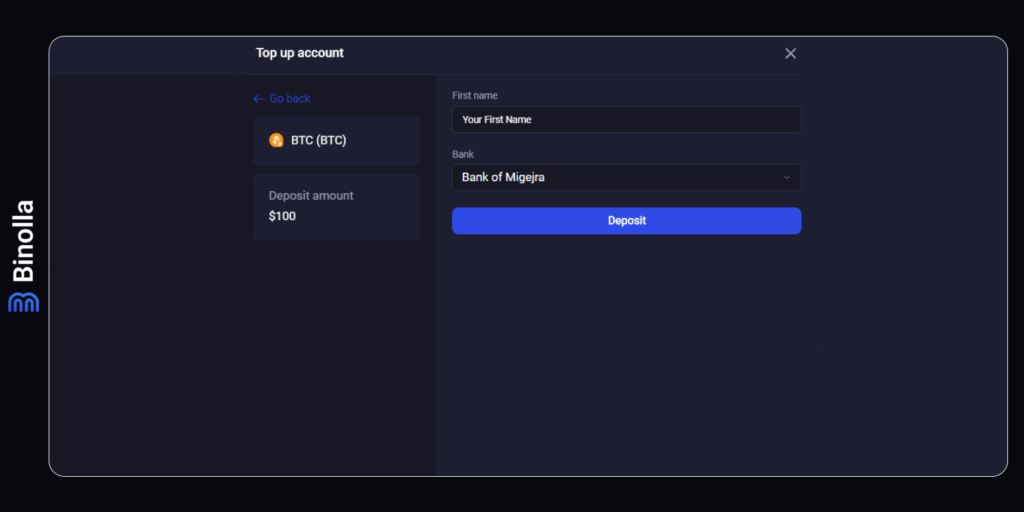
After clicking Go to payment page, you will be transferred to the next window, where you need to provide your name. Also, here you are required to choose the bank.
Conduct the Transaction
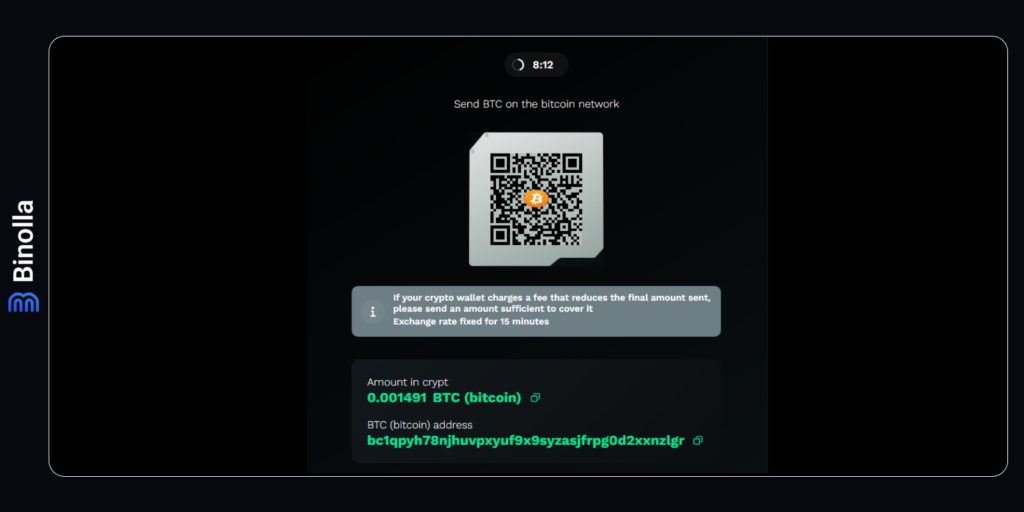
The next step is to copy the Bitcoin address where you will send BTCs. Remember that you need to send money within 15 minutes. Also, do not forget to send the amount to cover the amount of the transaction (including the fee that the wallet will take). Double-check the Bitcoin address to be sure you send crypto to Binolla. Also, make sure that you use the appropriate protocol. Use this address to send Bitcoin to top up your Binolla balance from your wallet.
USDT
To deposit via USDT, one should complete several simple steps. They are described in the following paragraphs.
Choose USDT
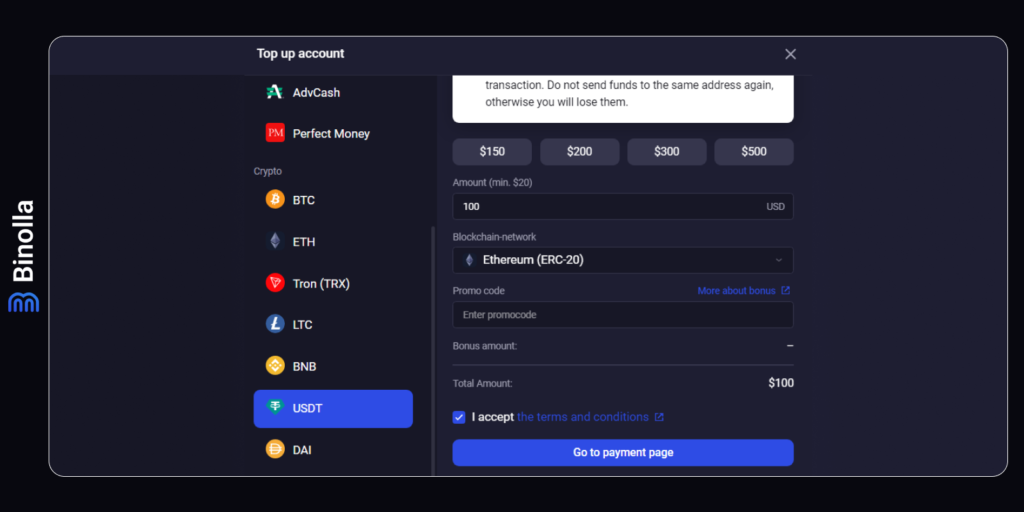
Select USD Tether from the list of banking options. You can find it in the Crypto submenu on the left side of the form. Also, indicate the amount of the transaction, and choose the blockchain network. If you have a promo code, you can paste it into the appropriate field. Do not forget to accept the terms and conditions. Once you do this, the button below the form will become active. Click on Go to payment page to continue.
Conduct the transaction
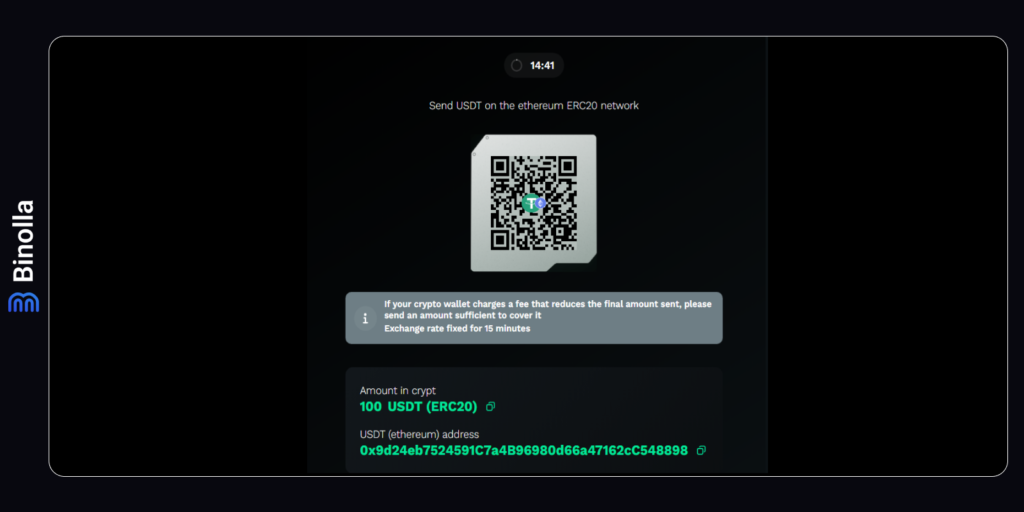
After you complete the form, You will see the page with the address. You need to copy it and paste in the address form of the wallet before completing the transaction. Keep in mind that the address is available for 15 minutes only. Do not send cryptocurrency to it again after completing the transaction. Also, make sure that you have chosen the same network that you selected in the form on the Binolla platform.
Complete Transaction
After pasting the address and completing all the formalities in your wallet, you can send USDT to your Binolla balance. Ensure the amount is enough (it should be higher to cover the fees).
Binance Pay
Traders can top up their balances using the Binance Pay system. To complete the transaction, one should do the following.
Select the Binance Pay System
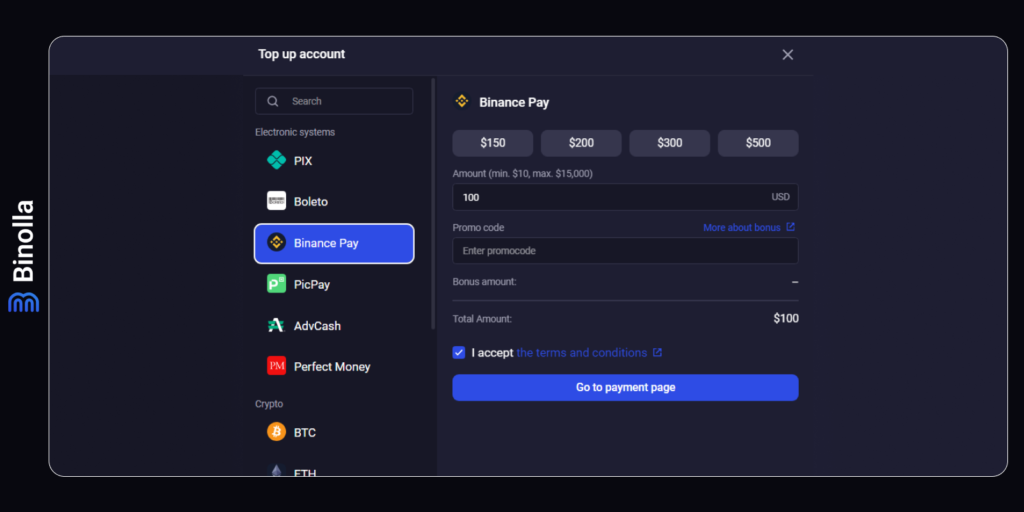
After clicking the Deposit window on the Binolla platform, choose Binance Pay. Indicate the amount you want to deposit. Paste a promo code if you have one. Accept the terms and conditions and press Go to payment page.
Scan the QR code
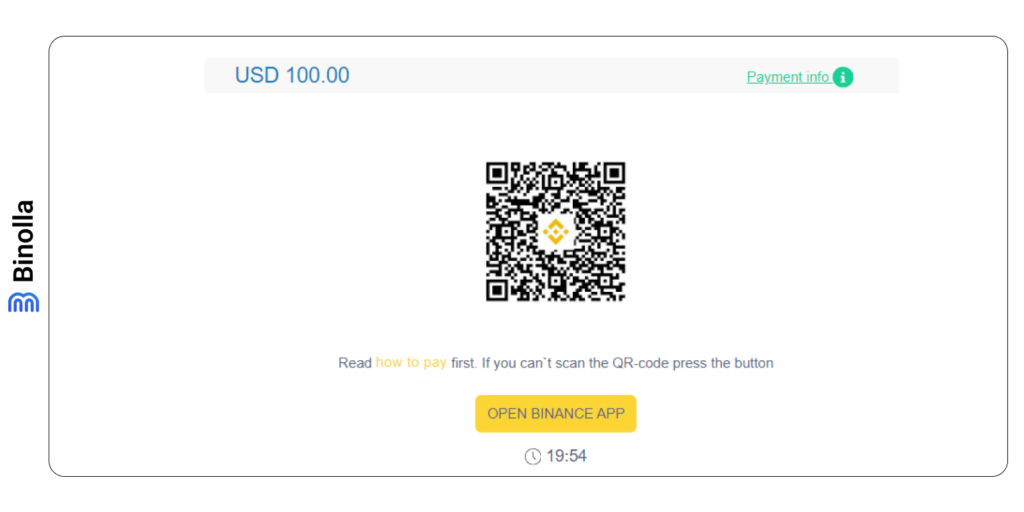
The next window contains the QR code that you need to scan to enter the Binance app. You can alternatively use the link below the code to launch the software.
Complete the Transaction
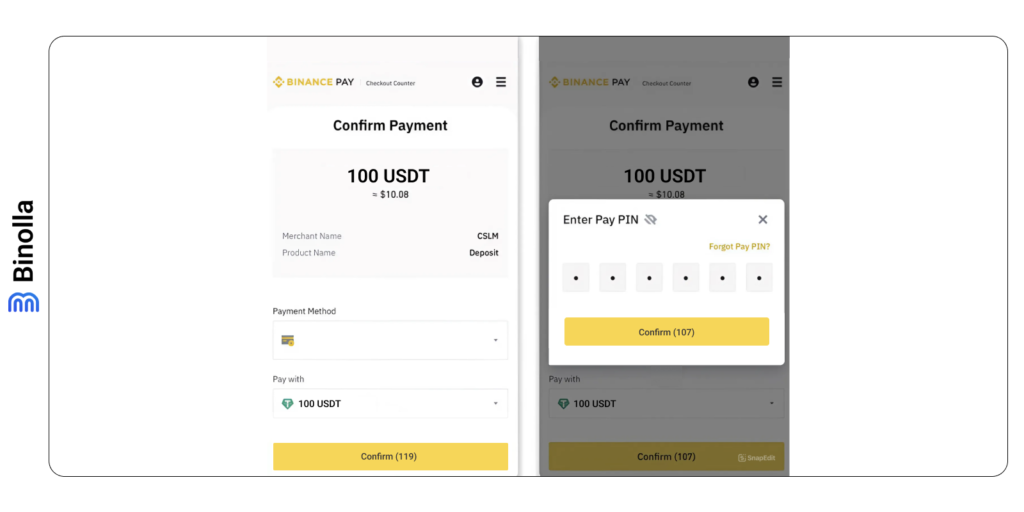
After you enter the app, choose your payment method and confirm the transaction. You will be sent a Pay PIN that you need to enter to complete the financial operation.
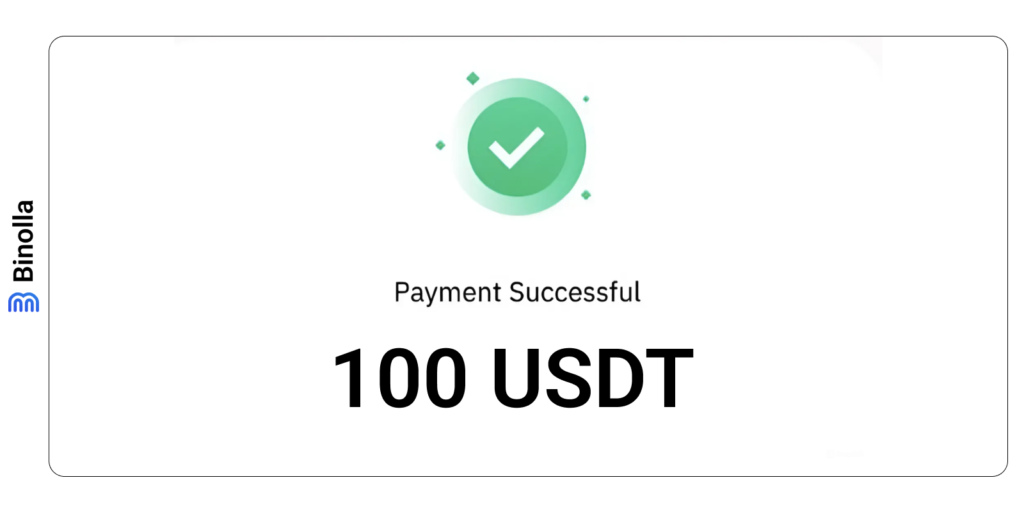
After the payment is done, you will see a notification in the app.
AdvCash
The international payment system allows players to conduct fast cross-border transactions. Here is how to use AdvCash to deposit funds at Binolla.
Select AdvCash
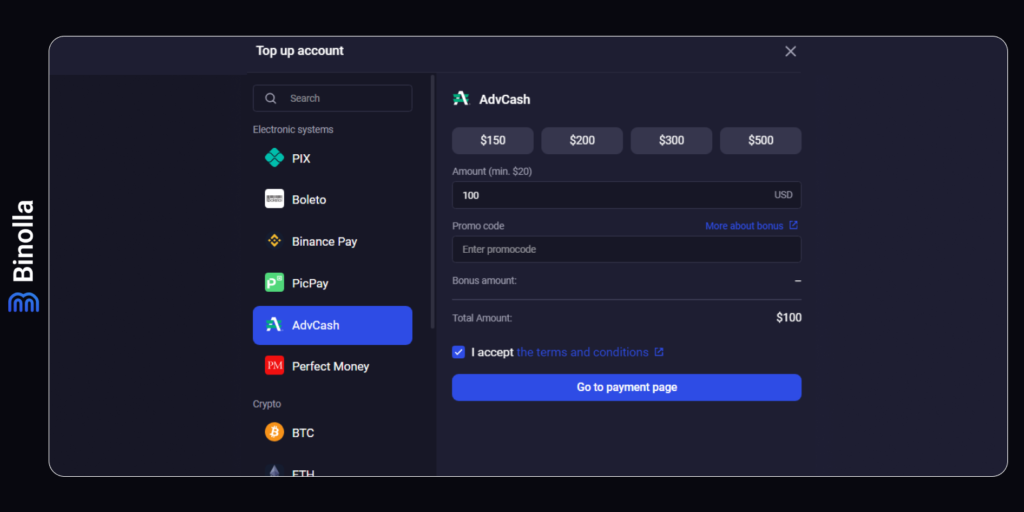
First, once you are in the Deposit section, you need to select AdvCash from the list of banking options. you will see a form where you should enter the amount, and promo code (if you have one) as well as accept the terms and conditions. The last step here is to click the Go to payment page button.
Log in to AdvCash account
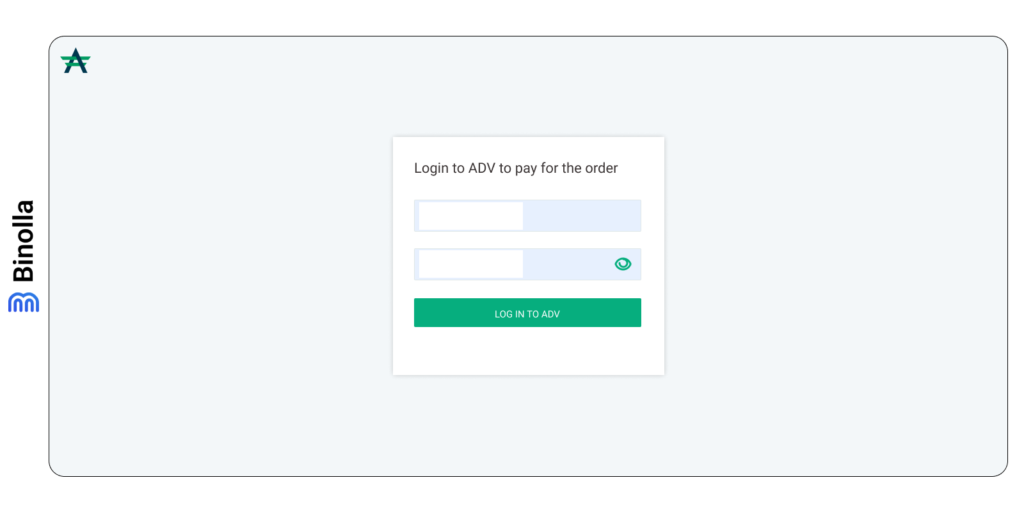
To proceed with the payment, you should log in to your AdvCash account. Provide your username and password.
Confirm Payment
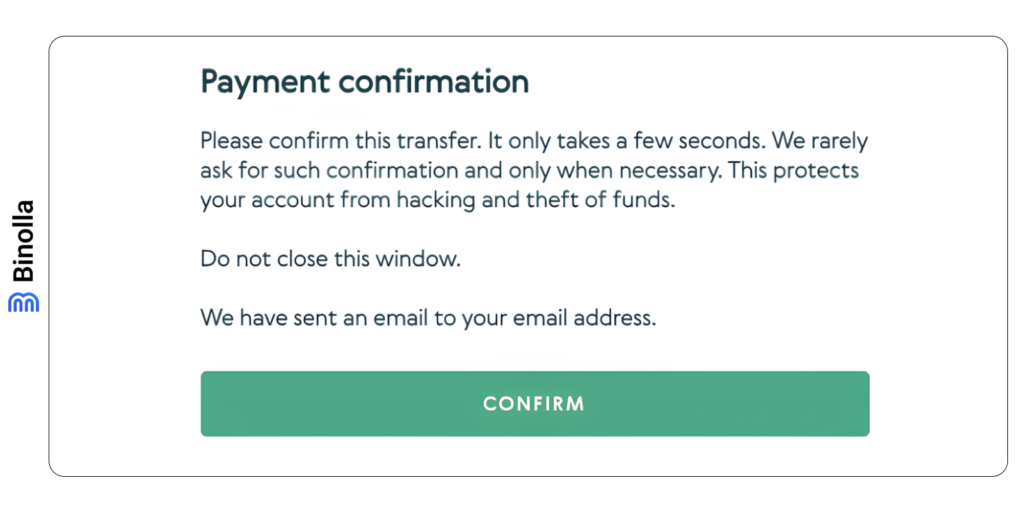
The next thing a trader should do is to confirm payment. An email will be sent to your address. You need to use the link from the letter to proceed. Keep in mind that emails from AdvCash are rare. Sometimes you will need such a letter to confirm the transaction.
Complete the Transaction
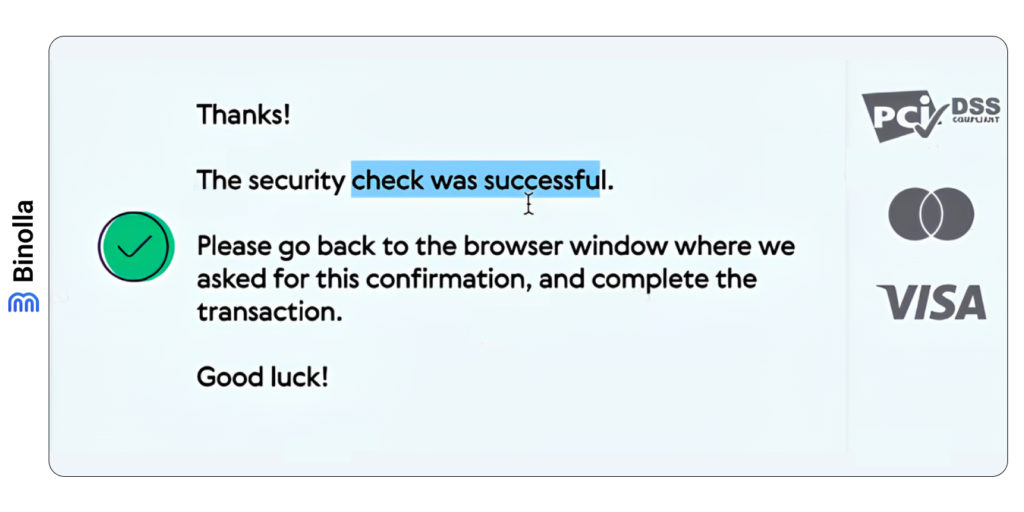
After the confirmation is done, you need to return to the previous page (which shouldn’t be closed) and complete the transaction. Normally, AdvCash deposit operations are instant.
Perfect Money
Another popular international banking option is presented at Binolla. Find a step-by-step guide on how to use it in the following lines.
Select Perfect Money from the List
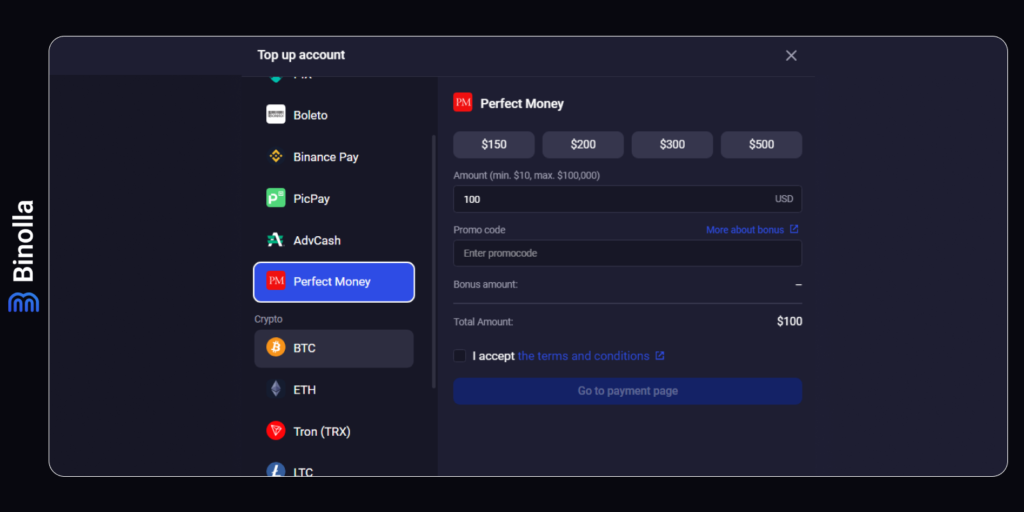
Choose this payment method from the list of all the available options. In the form that appears, input the amount you are going to transfer, paste a promo code if you have one, and accept the terms and conditions. Click Go to payment page after filling out the form.
Confirm that You Want to Use Perfect Money
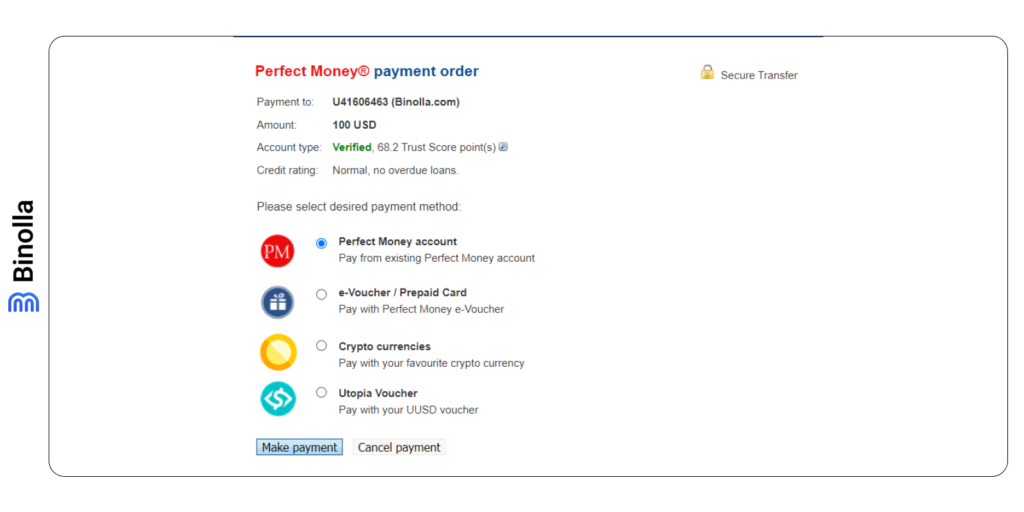
You will see a special form containing transaction details and a list of payment options you can choose. Select Perfect Money there and click Make Payment.
Complete the Transaction
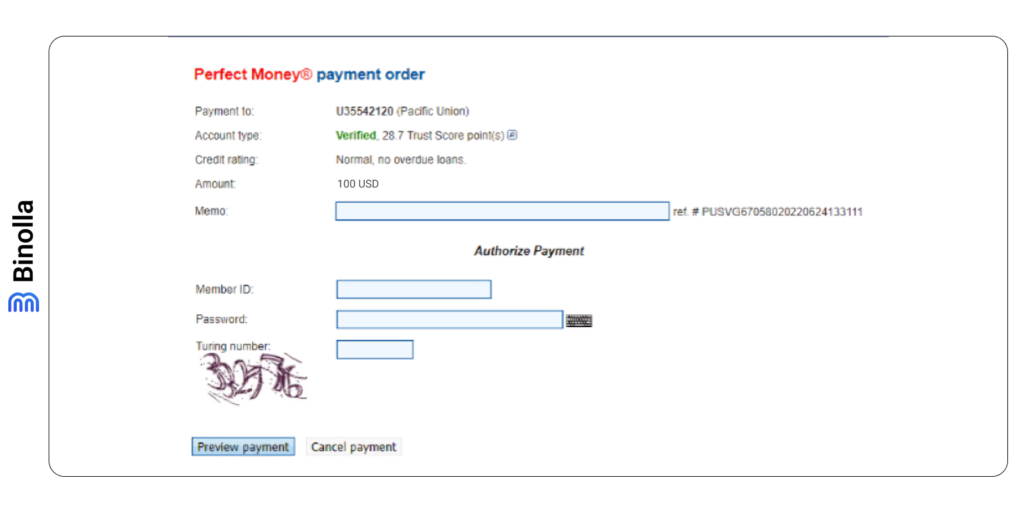
The last step is to check the next form, solve CAPTCHA and click Preview Payment. Once the transaction is completed, you will find money on your Binolla account balance.
Pix
This is a very popular Brazilian payment option that one can use to top up their Binolla account balance. Here is how to conduct a transaction using it.
Choose Pix from the List
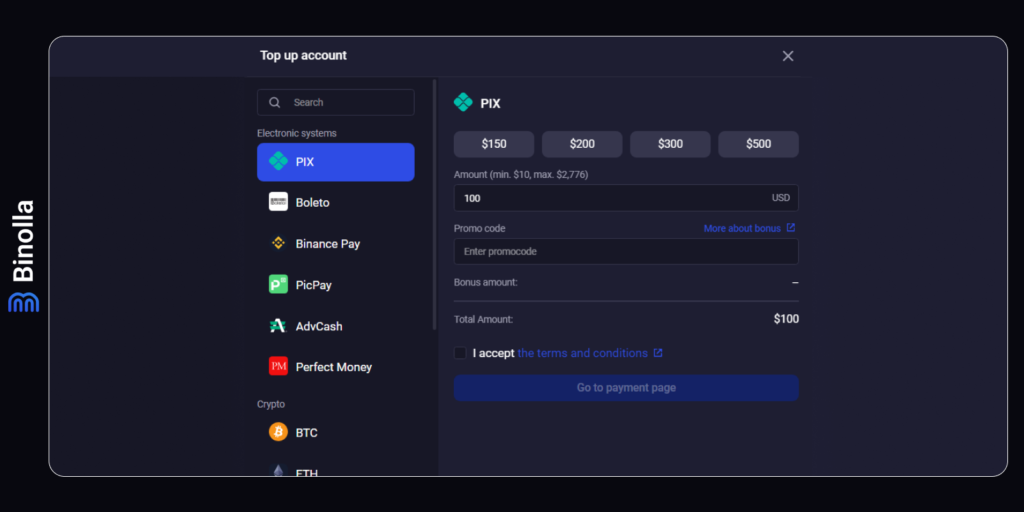
After clicking the Deposit button on the platform, you will see a list of payment methods. Select Pix and fill out the form. Indicate the amount you want to deposit, paste the promo code if you have one and accept the terms and conditions.
Fill Out the Additional Form
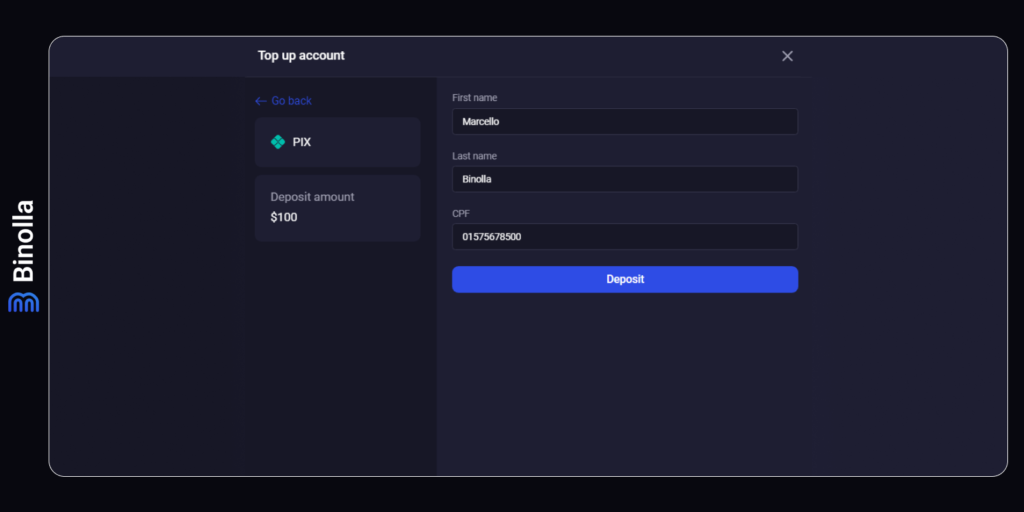
The next form requires you to provide your first and last name and indicate your CPF number. After completing the form, click Deposit.
Scan the QR Code
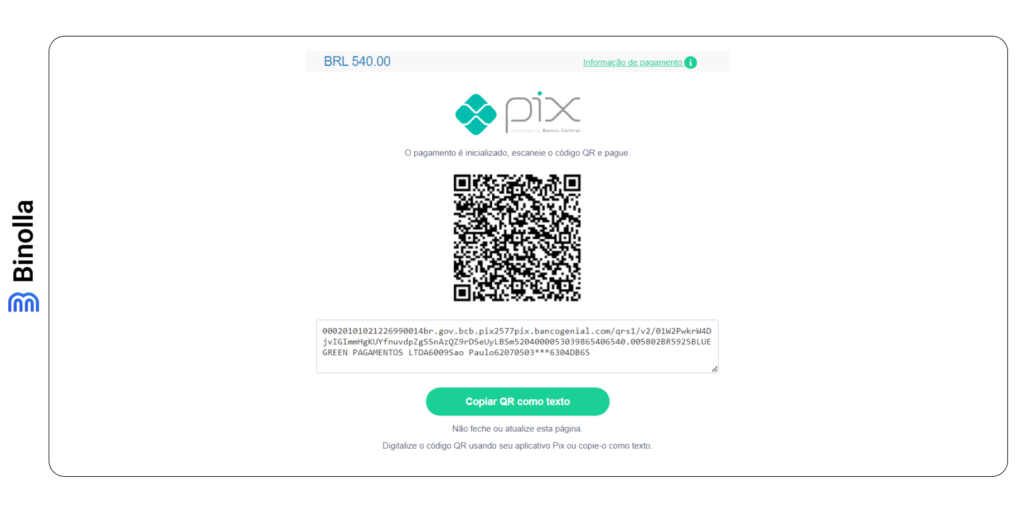
To proceed, you need to scan a QR code. Alternatively, you can copy a link from the form below the code. Once you do it, the app will be launched. You need to confirm the transaction.
Complete the Financial Operation
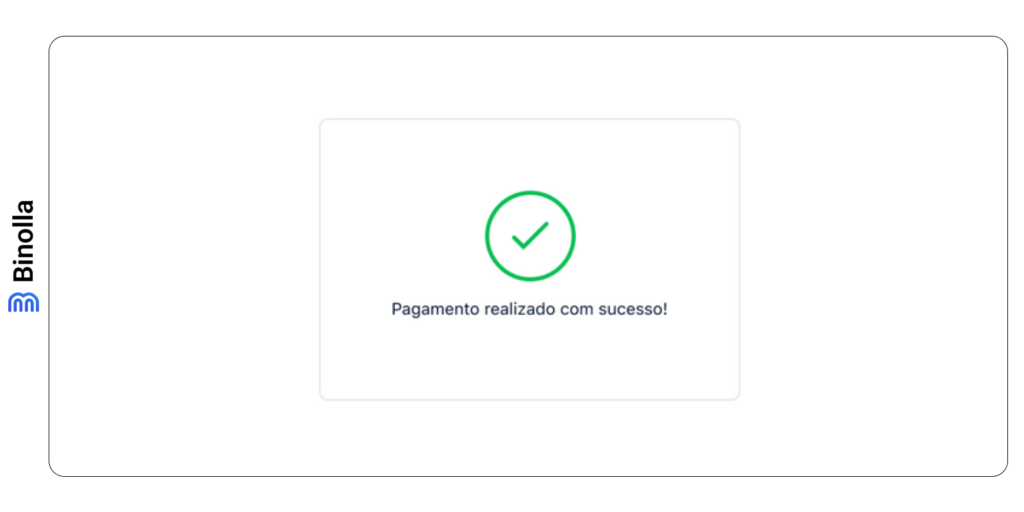
Once you complete and confirm everything, the transaction will be done. You will see a special notification about it and the money will be credited to your balance.
PicPay
PicPay is another poopular option for Brazilian traders. Find our detailed guide on how to deposit using this method at Binolla.
Select PicPay
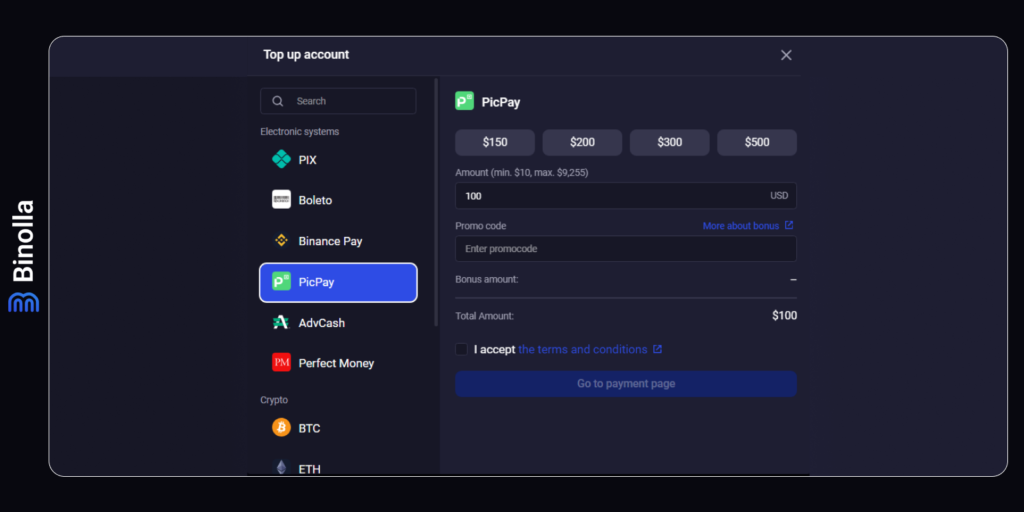
The first step is to choose PicPay and fill out the form. Enter the amoun you want to deposit. Paste a promo code if you have one. Accept the terms and conditions of Binolla. After all the formalities are done, click Go to payment page.
Fill Out the Next Form
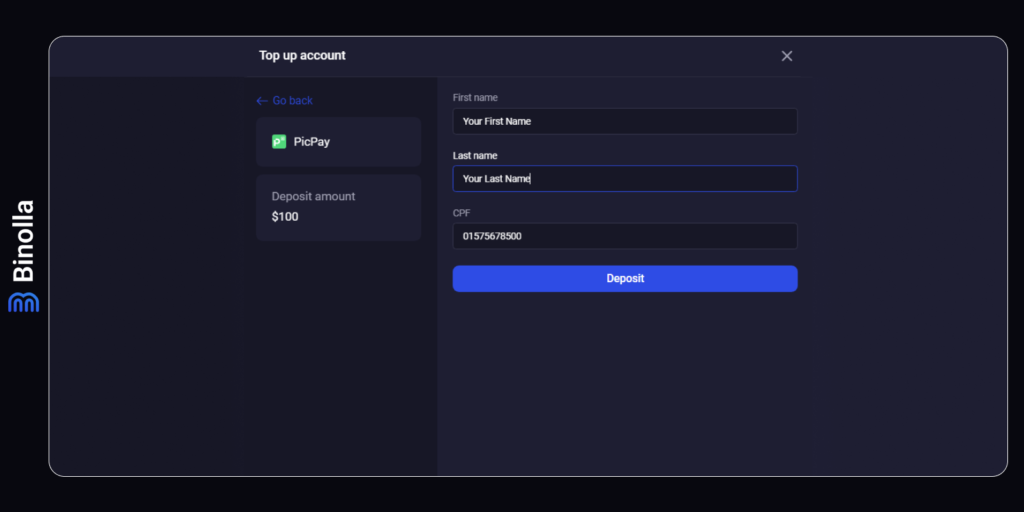
Provide your first and last name in the next form. Also, enter your CPF number. Finally, click Deposit to proceed.
Use the Link to Open the App
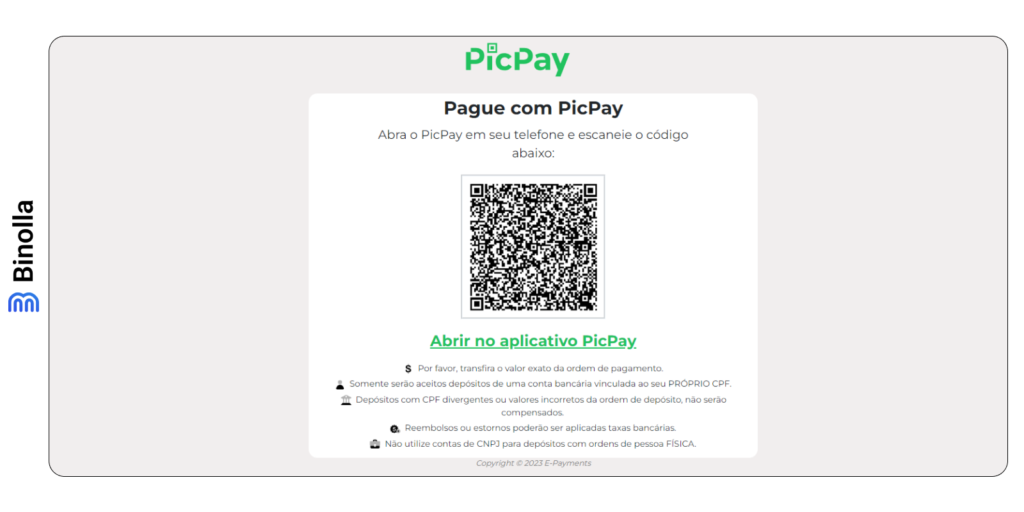
The next thing to do is to open the application. You can both use the QR code on the page or click on the link below it.
Confirm Payment

After using the link on the previous page, you will launch the app. Here you need to check the amount and click Pay below. The transaction will be initiated.
Enter your Password
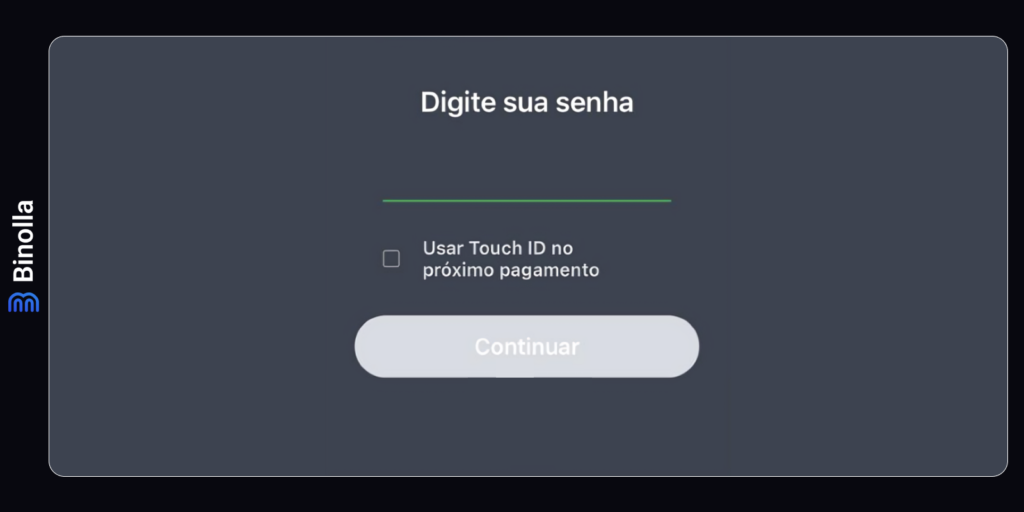
The last step before the money is transferred to your Binolla account is to enter the password. One can also use Touch ID to complete the transaction. Click Continue to proceed.
UPI
UPI is among the most popular banking options in India. To transfer money to your Binolla account using it, follow the instructions described in the following lines.
Choose UPI
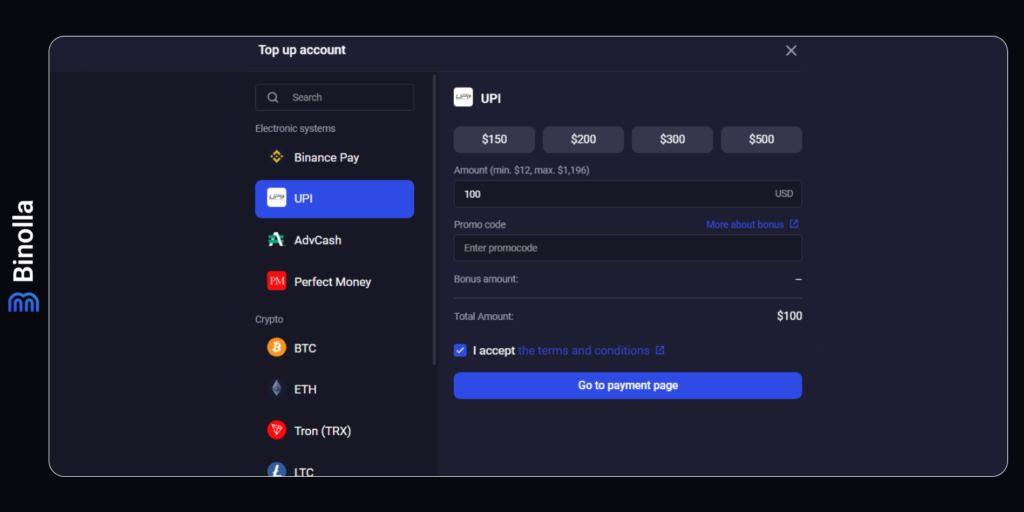
After clicking the Deposit button on the Binolla platform, you will see a list of banking options. Choose UPI here. Fill out the form by indicating the amount you want to deposit, entering a promo code and accepting the terms and conditions. Press Go to payment page after finishing all the formalities.
Use the Link
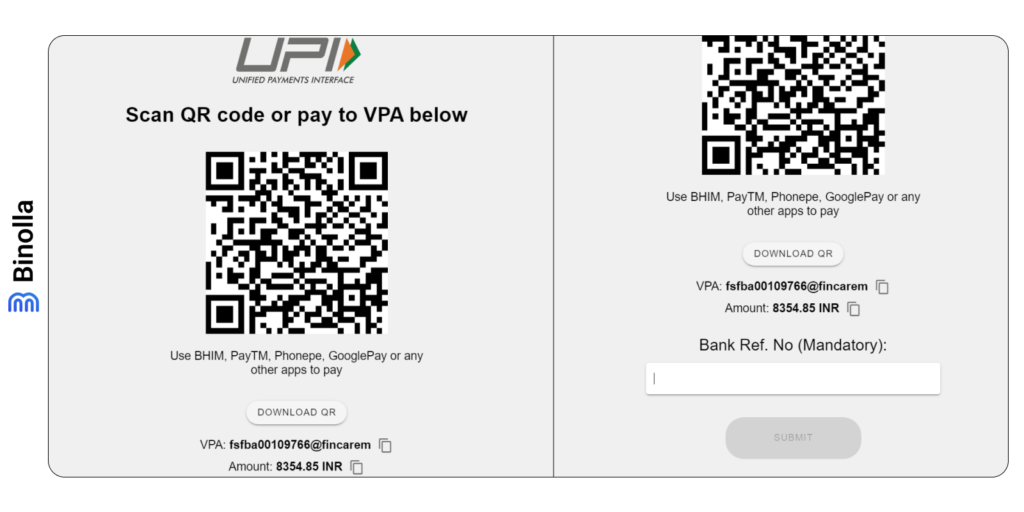
In the next step, you need to scan the QR code to proceed to the next step. You can also pay to VPA as an alternative. Do not forget to indicate the Bank Ref. No. Click Submit.
Complete the Transaction
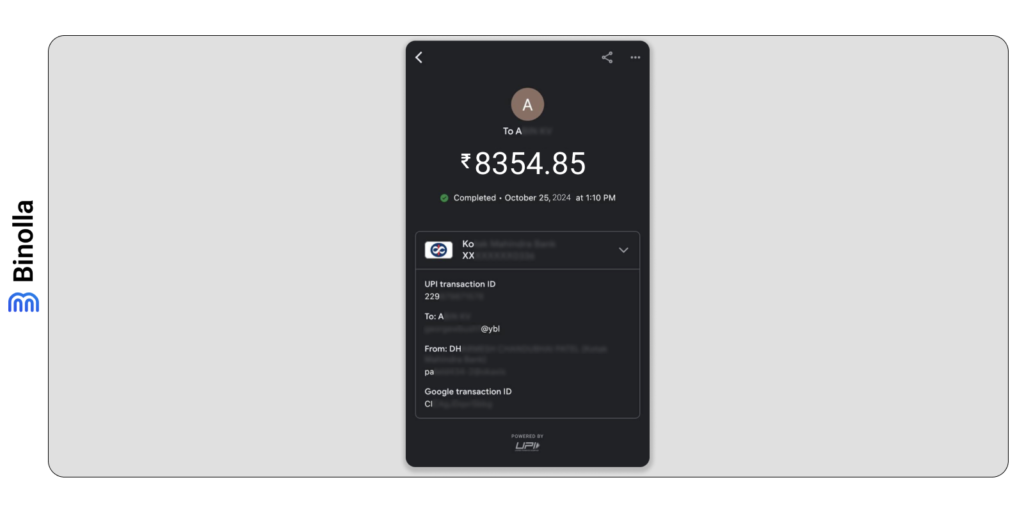
Now you ned to confirm the transaction. After doing that, you will see a notification in the UPI app that everything is done. You will also see the details of payment.
BKash
Bangladeshi users often use BKash to deposit at Binolla. Here is how you can do it.
Select BKash in the List
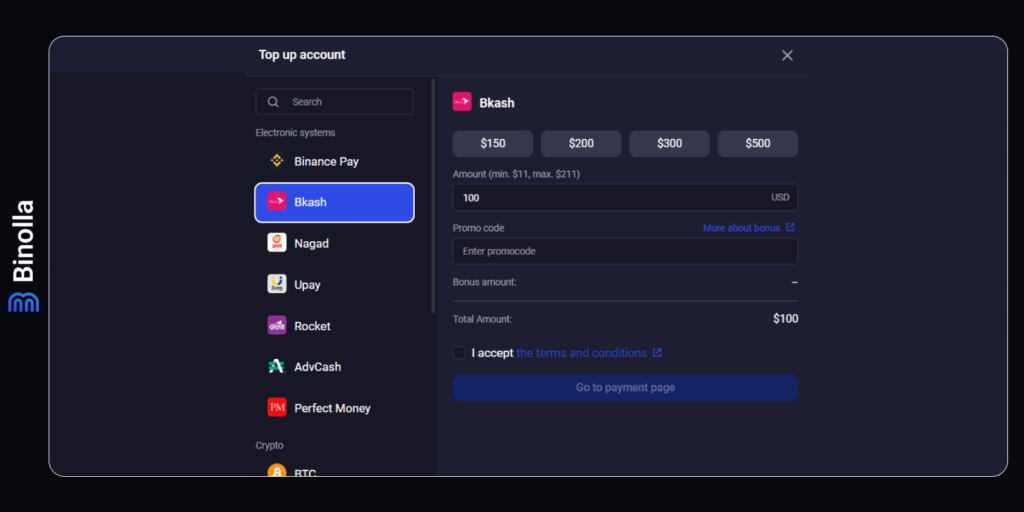
Similar to other payment options, you need to choose BKash from the list of payment options. Enter the deposit amount, use a promo code if you have one. Also, accept the terms and conditions and click Go to payment page to proceed.
Use the Link
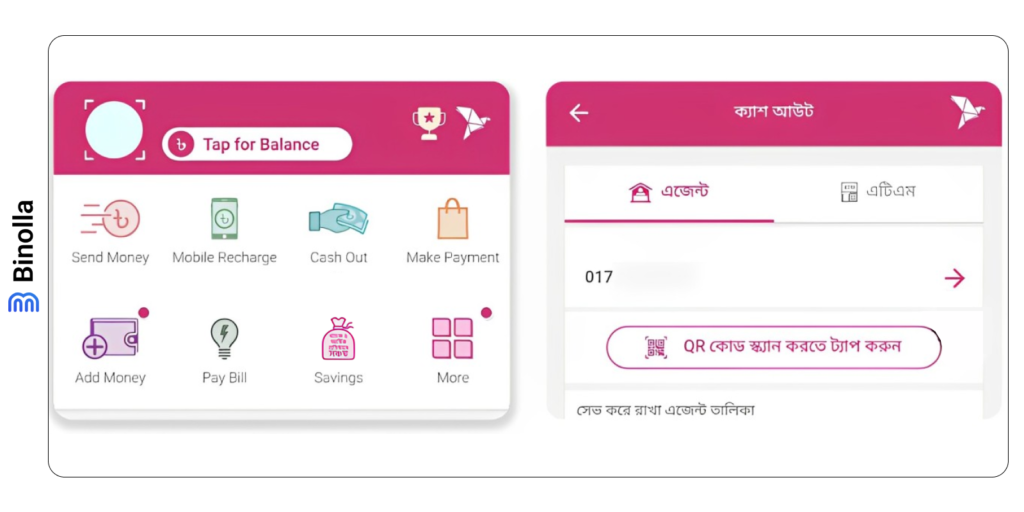
The next page will provide you with the link allowing you to complete the transaction in the app. Check the credentials and the amount you are going to deposit.
Complete the Transaction in the App
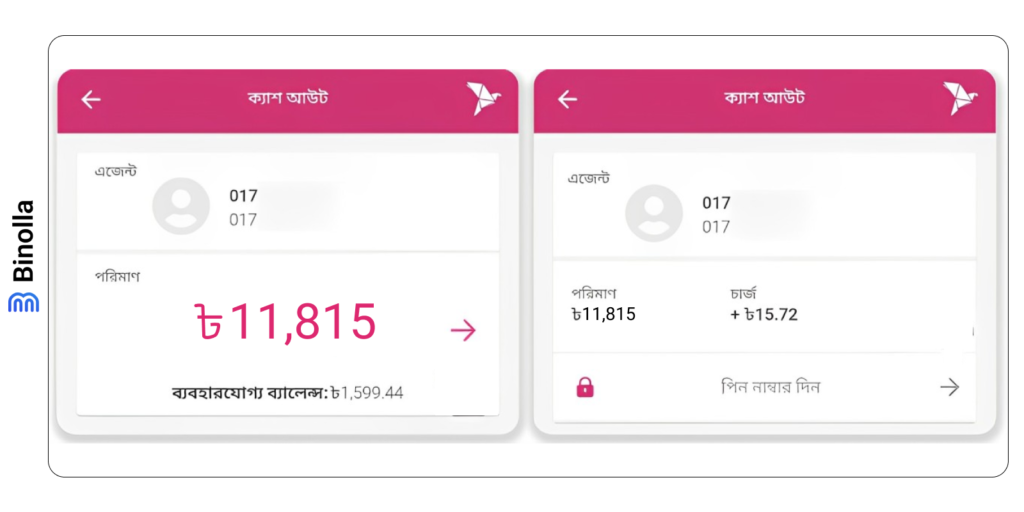
Here you need to go to cash out and proceed to the page where you will initiate money transferring.
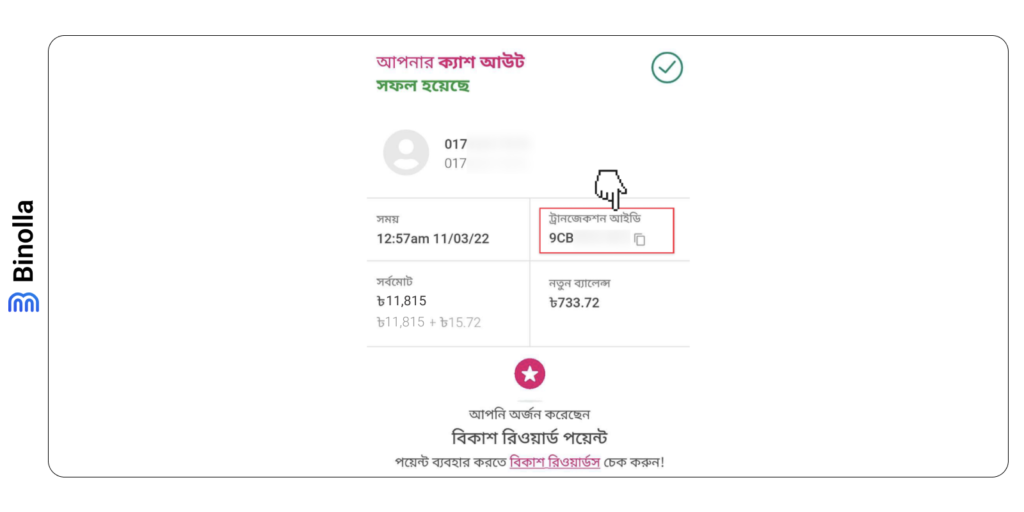
Confirm everything and click on the arrow in the app to complete the transaction. After everything is done, you will see the receipt.
Nagad
Nagad is among the most popular ways to conduct online transactions in Bangladesh. Here is how one can complete a transaction.
Pick the Payment Method
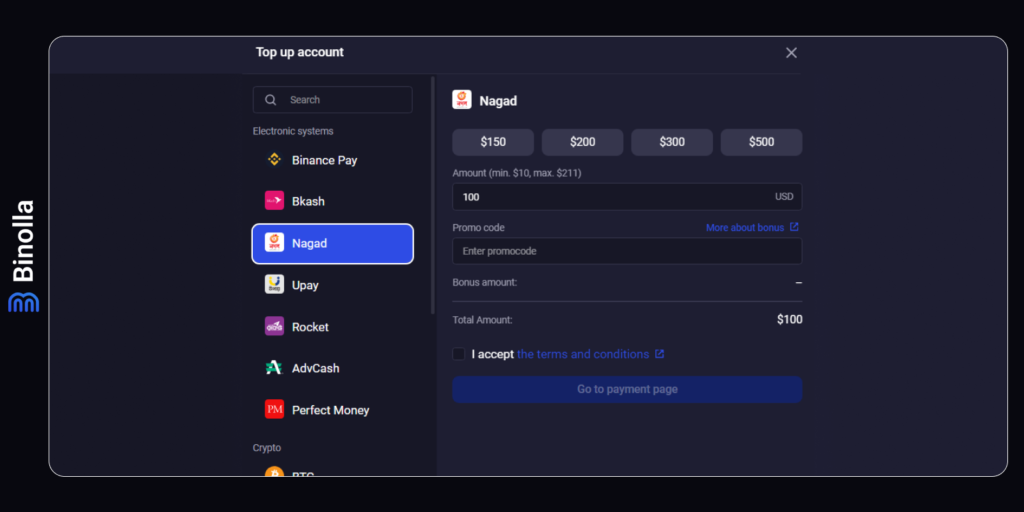
Once the page with banking options is available, select Nagad from the list and complete the form by entering the amount you want to deposit, activating promo code (if you have one) and accepting the terms and requirements.
Initiate Transaction
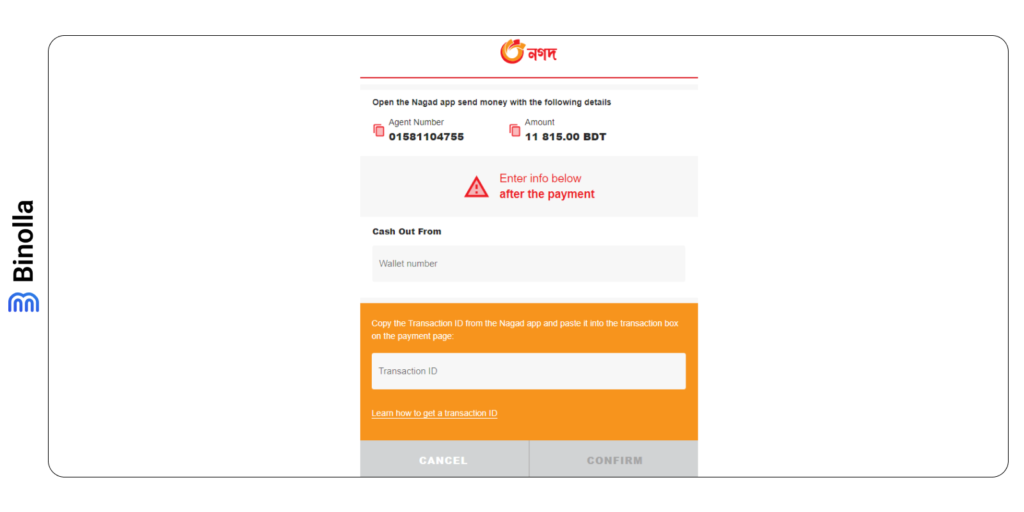
On the next page, you need to indicate the wallet from where you are going to transfer money as well as enter the transaction ID (you will need to paste it after conducting the transaction in the Nagad app) and click confirm.
Send Money from the App
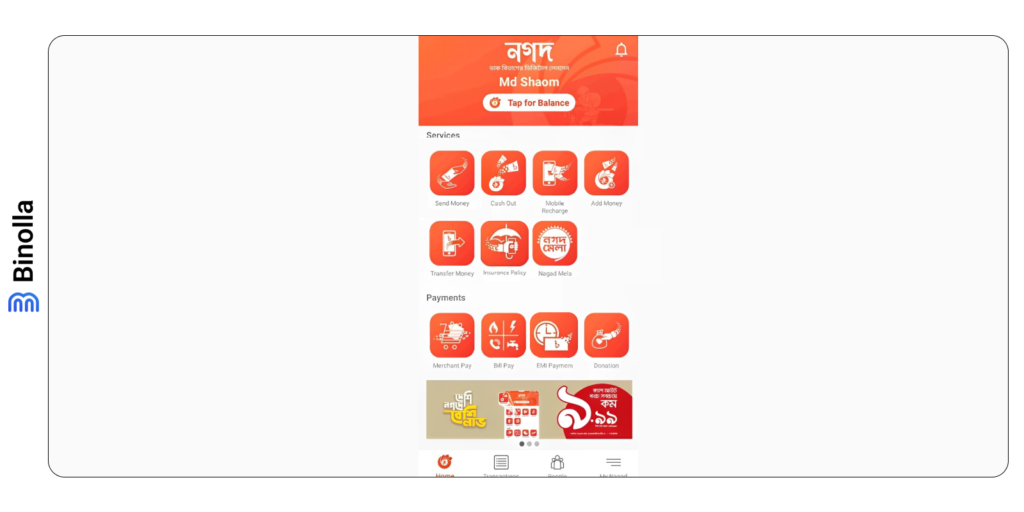
When you are in the app, click Send money.
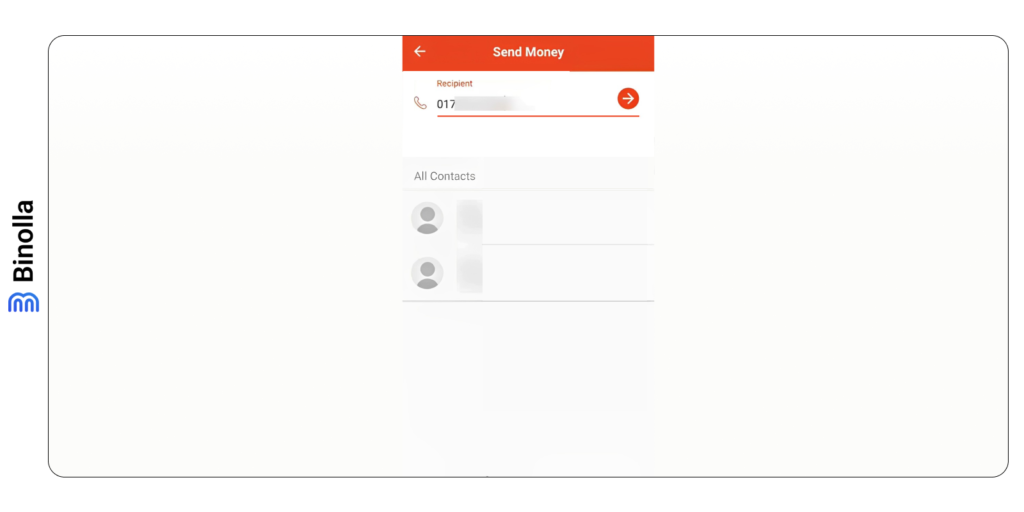
You will see your transaction ID or phone number of the recipient depending on your previous choices. Click on the arrow button to proceed. After the transaction is completed, you will see the money on your Binolla account balance.
Vodafone
Vodafone is popular worldwide where it is presented. By reading the following paragraphs, you will learn how to deposit using this method.
Select Vodafone
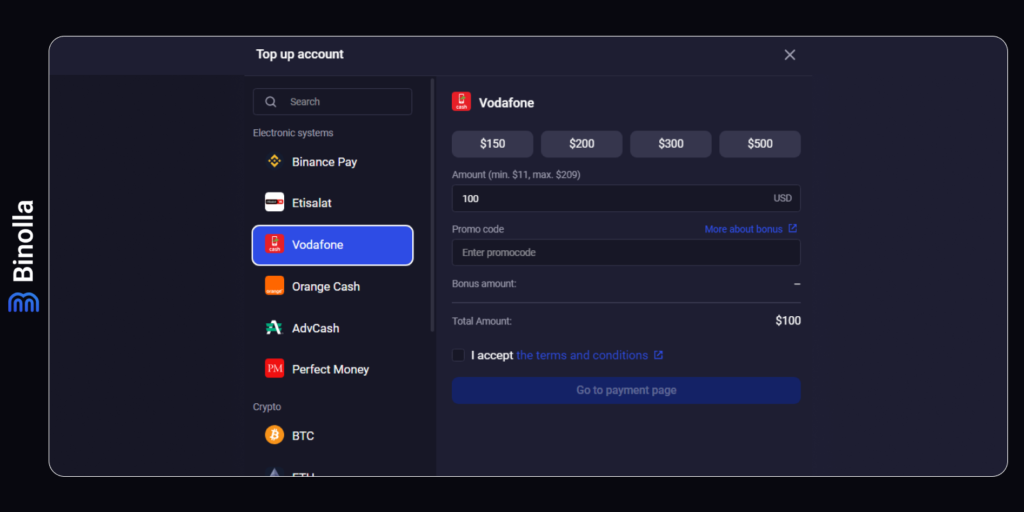
Once you are in the Cashier, choose Vodafone from the list. Fill out the form by indicating the amount, pasting a promo code and accepting the terms and conditions.
Start Paying
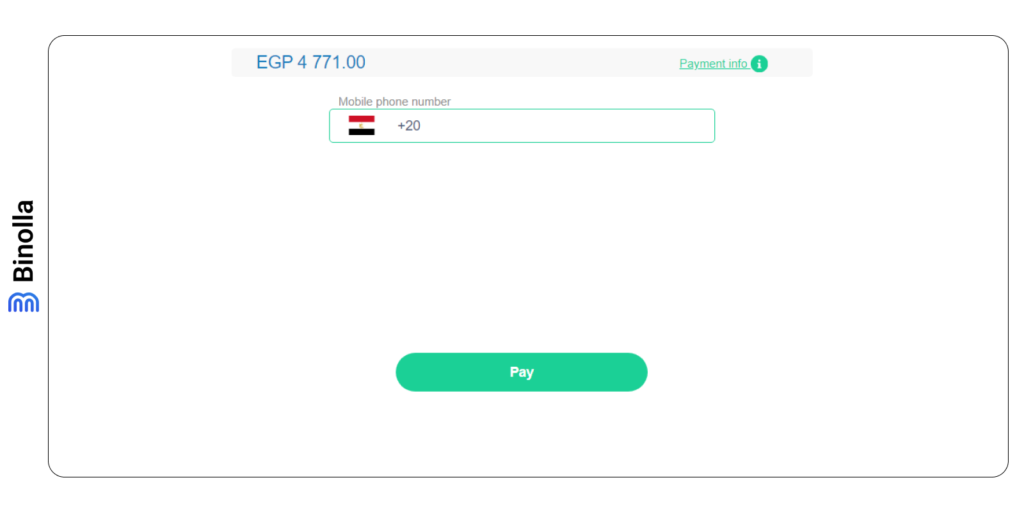
Enter the phone number on the next page and click Pay. The transaction will be completed right away and you will receive a receipt.
Find some more useful articles about our platform below:
Binolla Platform: General Guide
Find out more about all the features of the trading terminal by Binolla
Binolla Platform: How to Trade
Discover the steps that you should take to place your first trade at the terminal.
Binolla Platform: How to Use Indicators
Learn about trading indicators and how to use them on our platform.
Binolla Platform: How to Draw Support, Resistance, and Trend Lines
Start drawing your own support, resistance, trend lines, and others with our well-designed platform.
Learn more about how to switch between charts and read them on the Binolla platform.
FAQ

How Long Does It Take to Deposit?
All deposit transactions are instant at Binolla. You can start trading almost right away.
How to Withdraw Money from Binolla?
You can conduct a withdrawal procedure with the same methods that you used to deposit funds. Visit the Withdraw Funds section of the platform to see all the available options.
What Is the Minimum Withdrawal Amount?
You can cash out at least $10 or the equivalent in the available currencies.
Should I Pay Commissions for Deposit/Withdrawal Operations?
Binolla does not charge its customers with any fees. However, they may be applied by third-party payment systems/providers.
What Is the Withdrawal Time at Binolla?
Our financial department processes all transactions within an hour. However, withdrawal time depends on a particular payment system and may take up to five business days.
Should I Complete Account Verification Before My First Withdrawal?
Yes, you should. The verification is a mandatory process that should be completed before the first withdrawal. Once your account is confirmed, you can go to Withdraw Funds and initiate your first money transfer from Binolla.