07 May, 2025
New Bright Interface on the Binolla Platform: Switch Between Light and Dark Themes
Copy link

A new light theme is now available on the Binolla platform. From now on, you can switch between two themes, which makes your trading activities in the trading terminal even more comfortable. After we have released the light theme option, you can select your favorite one according to circumstances.
Contents
Cases for the Dark Mode
- Eye health. The National Library of Medicine (US) has issued a study saying that the dark mode can reduce eye strain in dim lighting (e.g., at night), which, in turn, reduces the risks of computer-related vision syndromes.
- Less power-consuming. The dark mode saves more battery power as compared to the light mode. For instance, in OLED and AMOLED displays, pixels are turned off to display black.
- More focus and productivity. The dark mode reduces the light emitted by screens and maintains the necessary color contrast to maintain readability. This creates a more productive environment.
- Lower exposure to blue light. According to Harvard Medical School, exposure to blue light at night decreases melatonin production, which can negatively affect sleep quality.
Light Mode Cases
- According to the Human Factors Journal, light mode enhances reading comprehension and faster grasping of information. The higher contrast makes the light theme a good solution for daytime work.
- Mood and creativity. The light mode has a positive psychological impact, improving your mood and creativity. This is especially important for traders who need to be psychologically stable.
- Clarity and simplicity. Traders need to have a clear picture of what is happening on charts. Light theme can enhance perception, which is crucial for productivity.
How to Switch Between Themes
To switch between light and dark themes, you need to do the following:
- Click Settings on the left side of the platform.

- Select Appearance in the menu that appears.
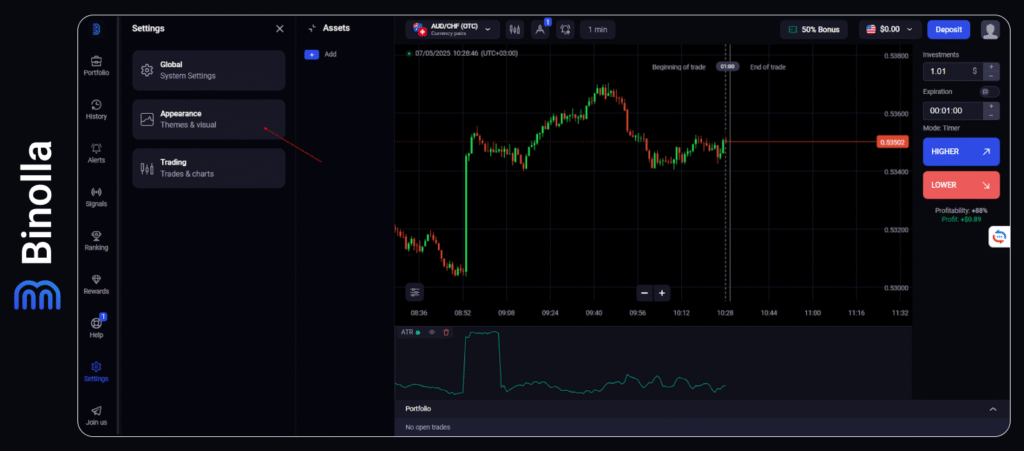
- Click on the Theme Color Menu and choose your favorite interface color.
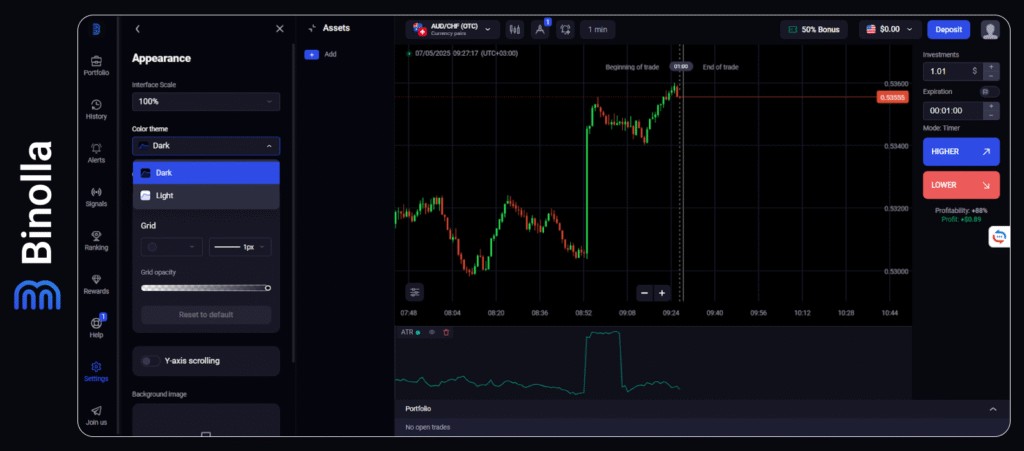
As you can see, switching between interfaces is very simple. Follow our next updates to learn more about Binolla news and solutions that we introduce to bring your trading experience to the highest level.
Recommended

2 min read
Binolla App Is Now Available on Google Play: Trade with More Comfort and Better Optimization from Anywhere
Binolla has recently added its mobile application to Google Play. From now on, traders using Android devices can download and install the software to benefit from all the features of the Binolla platform at hand....

1 min read
Binolla Update: Improve Your Platform’s Visual Perception with the Blue Theme
Binolla is working relentlessly on improving the user experience and bringing a new update with the blue platform theme inside. Similar to the dark one, this theme serves to improve the perception of charts and tools at night. ...





